FreeAgent
Everyone using FreeAgent that also bank with NatWest, Royal Bank of Scotland, or Ulster Bank NI now have access to Payit. Payit allows you to make a payment to any other major UK bank without leaving FreeAgent, it’s completely free to use and no fees are applied. You will need to add your supplier’s bank details and a payment reference to your contact in FreeAgent.
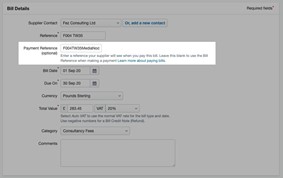
Once the bill has been prepared just open it up and select the Payit button on the right-hand side of your screen
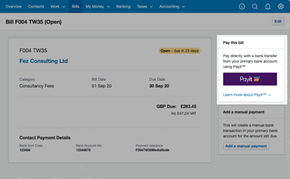
You will then see a confirmation screen which will allow you to double-check the details you have entered

You will then need to follow your bank’s prompts to authorise the payment.
Once the payment is scheduled you will be brought straight back to FreeAgent and the bill will be marked as payment approved.
If the payment is not immediately approved, then your bill will be marked as payment pending. Once the payment has been authorised by the bank, the bill status will update automatically, and you will be notified of the change in status.




