There is nothing new about Pillow May singing Dext’s praises; Dext has vastly improved the efficiency of our bookkeeping service and our client’s bookkeeping, which in turns helps us to provide proactive accounts and advice service, and helps me do my job!
The difference between good and great software is the scope for continual improvement; great software takes the user on a journey and Dext in this sense has never been a static product. They introduce a new feature and once again I am thinking how did I manage without this function before!
Here are three new Dext features which we love!
- Setting Supplier Rules in the Suppliers tab
Setting supplier rules allows users to automate data that is normally the same every time for a certain supplier. Each time an invoice is received from that supplier, Dext will automatically apply the rule you have set, and this item will be categorised and even published (if you request auto-publish) accordingly. This not only saves you time checking or correcting the data, but it ensures consistency in your accounting.
Suppliers that are regularly used and paid in the same way are ideal candidates for automation, E.g. our Pillow May invoices, which always need to be posted to VAT code “20% Vat on expense” and category “Accountancy”. You can be as detailed as you need to be in setting the supplier rule and fill in as many boxes as applicable (as shown below).
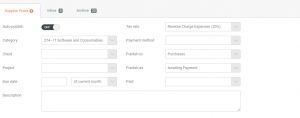
- Uploading Receipts from the Mobile App
Since the launch of the Dext Mobile App, submitting an item couldn’t be easier! Whereas before we were sending everything by post or email, now you just open the app, take a photo of the receipt and tap to submit for processing. The speed and ease of this process is one of the parts of Receipt Bank that I love and that I know my clients love too!
- Setting up payment methods in Account Settings
You can now set up payment methods in Dext to automatically explain how an item was paid, before it reaches your accounting software. If you are using accounting software that syncs with Dext, like Xero, it will link your payment methods to your bank accounts and choose whether to submit an item as a bill or expense.
This is particularly useful for personal credit card expenses as if you record the last four digits of all your team members’ personal cards; Dext will read these last 4 digits from your receipts and automatically add the relevant payment method. You can then set up a payment method to ensure that receipts paid by those personal cards are always posted to expenses to be repaid to your team members.
If you’ve got any questions about any of these features or any other software related queries, do not hesitate to contact the team




